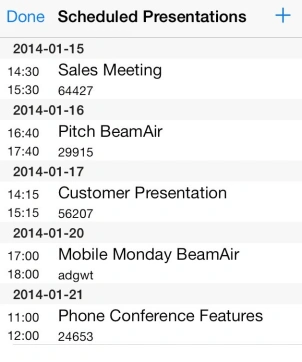Kategorie: DonkeyCat
BeamAir 2.0 – turns iPhone or iPad into a powerful presentation tool
Finally, the new BeamAir has arrived in the App Store. From the first version, we shifted focus a bit more towards presentations as there are plenty of photo sharing Apps anyway, but presentations are still a topic that has not been addressed too much. Still, we think the approach of BeamAir is somewhat unique also for sharing of images, but also really great for doing presentations.
Our vision is to make BeamAir the mobile presentation device for the mobile age, enabling users to quickly share documents, slides or images with anyone, anywhere. So basically, we aim to turn the iPhone or iPad (Android version might come at some point in the future as well) into a mobile projector.
Using BeamAir is straightforward and can be explained in two sentences: Start a the app session, select an image or a presentation and tell all viewers to enter the session ID displayed by BeamAir at http://www.beamair.com (or just go to http://www.beamair.com/sessionid). As you flick through the images or slides in the app, viewers see exactly the images and slides that your select – live and in real time.
BeamAir also shows a very Snapchat-ish behavior: Once you end a BeamAir session, all images and slides that were shown are not available anymore online and deleted from our servers.
All that was already working pretty well in BeamAir 1.1 – but for 2.0 we added quite a bunch of very useful features to fix some shortcomings of the first version and make using BeamAir more efficient, useful and fun
- Slide in Menu and iOS7 Design: first and foremost, we added a menu to BeamAir, to make the load of new options selectable. Also, we tried to stick to iOS7 design in order to make it more stylish (BeamAir is now only available for iOS7 as well)
- Paint mode: We think this is the coolest and most „magic“ feature of the new version – go into the paint mode and paint in your images and slides, and your audience sees what you are painting – in real time! This is great for highlighting important facts at presentations, show the tactics of the next game to your football teamor just painting a moustache an image of your your mother-in-laws – possibilities are limitless. Of course, your masterpiece can also be shared as an image in social networks or just be saved in your image library.
- Instantly take images: Instead of choosing an image from the gallery, it is also possible now to instantly take a picture and publish it via BeamAir – imagine you going to a party, a day trip or a concert and tell your friends the BeamAir session in order to follow your latest snapshot from you having a lot of fun and envy you. Or show live taken shots of people in the audience on a big screen in a bar or club. And when the session is closed, no image remains online 🙂
- Phone Conferences: As people frequently discuss their BeamAir session on the phone, we included a possiblity to exchange a phone conference number via a BeamAir session in an easy way – by tapping on the phone button and selecting a conference session number every viewer of the session gets a notification that a phone conference room is available in order to talk about the BeamAir session. The default conference call number is worldwide available conference room, available 24 hours, 365 days a year, provided by mobilkom Liechtenstein. It should be considerably cheap to use all over the world, but of course phone fees may be apply. Of course, a custom conference call number can also be established in the settings.
- Presentation timer: Who ever did a time boxed presentation or pitch will find this feature very useful – while presenting with BeamAir, you immediately see how much time you have used and left before the bell is ringing.
- Presentation Library and Dropbox Support: in BeamAir 1.1, the only way to add a presentation was by selecting „Open with“ in Mail or Browser App and select the BeamAir App. If you wanted to show the same presentation many times, this had to be done over and over again – find the mail or URL, download the PDF, open in BeamAir – not very comfortable, so now, once opened, PDFs can be saved directly in BeamAir. We also integrated Dropbox, to get PDFs into BeamAir directly from the Dropbox Account (the Dropbox app needs to be installed for that though)
- Scheduled Sessions: When planning a presentation in advance, it does make sense to tell people in advance under which URL and at which time they can follow the presentation. This was not feasible with the old version of BeamAir, as the Session ID was generated randomly and only at start of session. We are trying to address this with scheduled sessions, where a pre-reserved session ID is used. Every scheduled session creates a calendar entry on the iOS device that can also be used to invite participants.
- Settings: last but not least, we added quite a few settings to BeamAir – now you can control image upload quality in order to adjust BeamAir to the bandwidth available. The delay after an image or slide should be automatically uploaded can be set – or, to get even more control, do not upload automatically, but upload only manually on tap on the image. PDF Annotations/Comments can be optionally shown in a presentation – only visible in the app and not to the viewers of course, very useful for presentation notes to prevent you from losing your lines. There are also various settings for phone conference like using a custom number and the number of digits for a random generated conference room.
Well, we already have some features for future BeamAir versions in mind, as well as considering an Android version in case the iOS version is doing well. We are looking forward to questions, comments and suggestions from our users.
We hope that we can make the way presentations are done easier, more spontaneous and more interactive with BeamAir – for a sales pitch as well as for a lecture or your private photo show from the last vacation.
So, get BeamAir from the App store, try it out and let us know what you think about it:-)
BeamAir released for iOS
Finally, after a few months of development, we are happy to release our latest App, called „BeamAir“ for the iOS App Store. It is the first (and for sure not the last) non-gaming App by DonkeyCat.

The principle of BeamAir is simple: you select photos on your iPhone or iPad using the BeamAir app, while your viewers can watch your slideshow live as you are flicking through those images. It works on any internet connected device having a web browser – including desktops, laptops, tablets, projectors or even Smart TVs.
Beam Air is like the slide projector of the mobile age, that is available anywhere, anytime. It is easy and simple to set up – no configuration, no registration, no login, no network setup, no manual pairing or bumping. All that is neeed to watch your stream is internet connectivity and an auto-generated session code which your viewers enter at http://www.beamair.com.
Of course, many users will love to use BeamAir to share private images taken with their devices with family and friends in real time. But we believe, it is also very useful in a business and educational environment.
Because one pretty cool thing about BeamAir is also, that it is not limited to images, you can also show PDF documents – this in particular useful for presentations in PDF format.
First, you select a PDF on your device – typically from an eMail, or like here, from dropbox and choose open with BeamAir.
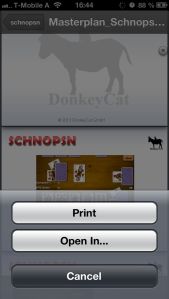 |
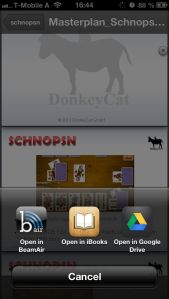 |
In BeamAir, the slideshow is opened and a channel ID is generated.
 |
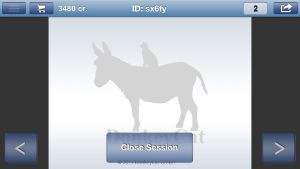 |
Now, your viewers just enter the channel ID at http://www.beamair.com or just go to the URL directly – and the presentation can start.
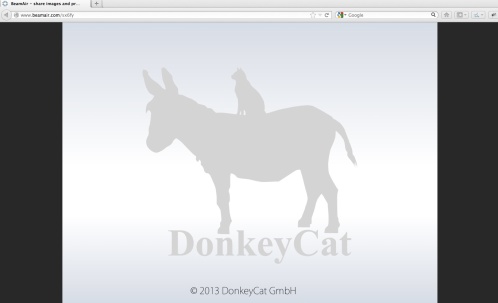
After you end your session, all images and slides are deleted permanently and are not accessible any more, so no traces of your slideshow remain on the internet.
Schnopsn: Card Shuffling Algorithm
Randomness is something that is often counter-intuitive and individual perception of random series, for example a deck of cards, might sometimes give the impression that there is some kind of „intelligence“ or plan behind it.
After various user requests, on how the card shuffling for Schnopsn works, and if it is really random we decided to publish our simple, but effective shuffling algorithm here … and yes, the card distribution is totally random, we do not interfere with it in any case.
Our algorithm is based on the following pseudocode, suggested in this article: http://www.cigital.com/papers/download/developer_gambling.php
START WITH FRESH DECK
GET RANDOM SEED
FOR CT = 1, WHILE CT <= 52, DO
X = RANDOM NUMBER BETWEEN CT AND 52 INCLUSIVE
SWAP DECK[CT] WITH DECK[X]
And here is our Java Implemenation of the code as it is 1:1 used on the server side of Schnopsn Online as well as in the Singleplayer mode of the Android App. We are aware that we use the current millisecond as random seed, but that should be perfectly fine for our purpose.
// START WITH FRESH DECK
ArrayList cards = getFullDeck();
// GET RANDOM SEED
Random randomGenerator = new Random(); // here, the seed is the current millisecond
// FOR CT = 1, WHILE CT <= size, DO
int size = cards.size();
for (int ct = 0; ct < size; ct++) {
//X = RANDOM NUMBER BETWEEN CT AND size INCLUSIVE
int x = (randomGenerator.nextInt(size - ct)) + ct; // number between ct and size-1
// SWAP DECK[CT] WITH DECK[X]
if (x != ct) {
Card tempCard = cards.get(ct);
cards.set(ct, cards.get(x));
cards.set(x, tempCard);
}
}
So, if you have any educated comments or suggestions on how this simple algorithm can be improved or if you see shortcomings, just let us know by posting here or contacting us via support@schnopsn.com
DonkeyCat goes South Korea
Between 3rd and 11th of November, DonkeyCat gaming department went for a market research trip, organized by Advantage Austria, to South Korea. A number of other Austrian gaming companies – ranging from small startups to pretty large established players – were also participating.
We gained a lot of information and met very interesting people while visiting major gaming, technology and publishing organizations in Seoul including LG, Neowiz, NHN, Gamevil, Com2Us, Incross and the Hoseo University.
We also spent three exciting days on one of worlds largest gaming fairs, the G-Star in Busan.
Besides that, it was also loads of fun and we enjoyed our introduction into Korean lifestyle and culture including, of course, Korean food and drinks.
For Donkeycat, here are the most important facts that we found out about the Korean gaming market:
- almost everybody is focusing on the rapidly growing mobile games market, but still online games have by far the largest market share and revenues. Future plans and strategies, however, are based mainly on mobile.
- in terms of monetization, the focus is clearly on free to play, premium or subscription based models are considered as a niche segment in decline, this is the case in almost all Asian countries. A strong tendency into that direction can also be seen in US and European App Stores, but there premium is still much more popular than in Asia.
- the major platforms in South Korea – as everywhere else – are Android and iOS. But in Korea Android is (probably due to Samsungs focus on Android) a lot more dominant than iOS and also the most profitable platform
- the unusual high profitability of the Android platform can be explained by the preference of Koreans of free-to-play over premium. Google Play is not the biggest Android store, domestic providers have their own large App-Stores like the T-Store. However, Google Play is reported to steadily increase its share.
- Windows Phone and Blackberry have no relevance in the domestic market (only some large publishers have ported their most successful titles on those platforms, mainly for the U.S. market), but developers and publishers are keeping an eye on how the new Windows 8 is doing
- Electronics companies like LG and Samsung are also doing their own Stores for Smart TV games and are also experimenting with various input devices (for example Wii-Stlye remote controls). This is a pretty new and still developing market and many factors will determine if this will becomes a success. However, considering that there is at least one TV set in every household, this market may become very relevant very quick.
- the social messenger Kakao Talk seems to have taken Korea by storm, and replaces Twitter, Facebook, Whatsapp, Skype and even SMS for practically every Korean. It is considered to having changed the rules for whole mobile gaming industry in Korea overnight. Kakao Talk is now by far the most important platform for promoting games and is also venturing into other businesses like fashion or music.
- social component of games – like playing against friends, inviting friends, sharing scores with friends and so is is considered as very important. Koreans love to contact and make friends online (see Kakao Talk) and compete against them when playing games. This helps to increase number of players by viral word-of-mouth marketing and offers additional possibilities for monetization.
- Cross-Platform development tools are a critical issue in terms of development costs. Here Unity 3D is clearly the first choice for developers, not only for 3D, also for many 2D games.
- South Korea has some very strict laws on game rating and protection of juvenile players – but for foreign companies offering their mobile games in the big app stores (Apple Store, Google Play) the have – at least so far – not really any practical relevance.
Many thanks to the Austrian Embassy Commercial Section / Advantage Austria, especially to Matthias Grabner (who was not only the project manager in charge but also our local guide and interpreter) and to the Austrian Trade Commissioner for Korea, Michael Otter and his team who did a great job in organizing everything and supporting the Austrian companies in getting the most out of the trip AND having a good time.
DonkeyCat is of course also planning to join the Korean trip next year as well – in the meantime our gaming department will use the new insights to develop some games which might also become Hits on the Korean Market.